
The HDMI standard is actually based on DVI, so picture quality on both should be similar. Where HDMI has it over DVI is its audio capabilities - DVI can only carry video signals. HDMI cables can also be made longer than DVI - HDMI can go up to 15m in length. And from an aesthetic viewpoint, HDMI connectors are less bulky than DVI ones. HDMI connects like a USB device for PCs, while DVI still has screw pins on its connector.
HDMI is fully backwards compatible with DVI, so you won't be making your DVI products obsolete if you buy something with an HDMI connector. For example, HDMI televisions will display video received from existing DVI-equipped products, while a HDMI DVD player will play on a DVI-equipped television. All you'll need is a HDMI/DVI adaptor. Just be aware that doing this will lose you the added functionality of HDMI, such as automatic screen format conversion and universal remote control.
The DVI connector usually contains pins to pass the DVI-native digital video signals. In cases of dual-link systems, more pins are provided for the second set of data signals.

The DVI connector may also incorporate pins to pass through the legacy analog signals using the VGA standard. This feature was included in order to make DVI universal, as it allows either type of monitor (analog or digital) to be operated from the same connector.
The DVI connector on a device is therefore given one of three names, depending on which signals it implements:
• DVI-D (digital only)
• DVI-A (analog only)
• DVI-I (digital & analog)
The connector also includes provision for a second data link for high resolution displays, though many devices do not implement this. In those that do, the connector is sometimes referred to as DVI-DL (dual link).
DVI is the only widespread standard that includes analog and digital transmission options in the same connector.
Some new DVD players, TV sets (including HDTV sets) and video projectors have DVI/HDCP connectors; these are physically the same as DVI connectors but transmit an encrypted signal using the HDCP protocol for copyright protection. Computers with DVI video connectors can use many DVI-equipped HDTV sets as display.
 HDMI can deliver high quality sound or vision without the risk of quality loss due to the conversion or compression of a video or audio signal. HDMI pictures should be smoother and sharper, with a distinct reduction in video noise. Sound should be crisp and taut, without any distortion. And of course, using the single cable HDMI can get rid of a lot of messy cables snaking around your home theatre kit.
HDMI can deliver high quality sound or vision without the risk of quality loss due to the conversion or compression of a video or audio signal. HDMI pictures should be smoother and sharper, with a distinct reduction in video noise. Sound should be crisp and taut, without any distortion. And of course, using the single cable HDMI can get rid of a lot of messy cables snaking around your home theatre kit.Because of its digital nature, HDMI also works well with fixed-pixel displays such as LCD, plasma or DLP screens and projectors. A HDMI cable allows you to exactly match pixel-by pixel the native resolution of the screen with whatever source device you've got connected. HDMI systems will also automatically convert a picture into its most appropriate format, such as 16:9 or 4:3.
HDMI has some built-in smarts that allow you to control any device connected via HDMI through the one remote. Since the HDMI connection allows two-way communication between devices, it gives you basic universal remote-like functions which, for example, can tell a HDMI-linked system at a press of a button which components to turn on or off when you want to watch a DVD.
Pin 1 TMDS Data2+
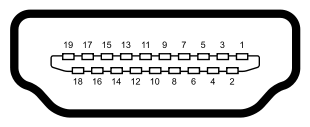
Pin 2 TMDS Data2 Shield
Pin 3 TMDS Data2–
Pin 4 TMDS Data1+
Pin 5 TMDS Data1 Shield
Pin 6 TMDS Data1–
Pin 7 TMDS Data0+
Pin 8 TMDS Data0 Shield
Pin 9 TMDS Data0–
Pin 10 TMDS Clock+
Pin 11 TMDS Clock Shield
Pin 12 TMDS Clock–
Pin 13 CEC
Pin 14 Reserved (N.C. on device)
Pin 15 SCL
Pin 16 SDA
Pin 17 DDC/CEC Ground
Pin 18 +5 V Power
Pin 19 Hot Plug Detect

No comments:
Post a Comment